企业负面信息采集和分级系统设计与实现《网站规划与设计》期末论文4
5 系统实现
5.1 搭建脚手架
实现系统的第一步是搭建脚手架。通过包管理器composer,可以快速开始自己的应用:
Composer create-project Laravel/Laravel ENICGsys ^5.5
项目的目录结构如图5-1所示。
图5-1 项目目录结构
app文件夹包含项目的模型和控制器,是实现业务逻辑和数据访问的核心。views文件夹包含前端页面,是结果展示的核心。routes文件夹中的文件定义了项目的路由,是访问方法所需的重要文件。
搭建脚手架之后修改配置文件,对数据库进行简单的配置和连接。对.env做如下配置:
DB_CONNECTION=mysql
DB_HOST=127.0.0.1
DB_PORT=3306
DB_DATABASE=enicgsys
DB_USERNAME=root
DB_PASSWORD=
5.2 路由规划
对于系统使用的每一种方法,必须规定至少一个可以定位到它的URI,所以设计一个功能首先需要设计它的路由
/**
* 为前台页面设计路由,提供访问前台页面的方法
*/
Route::get('article/{id}', 'HomeController@show');
Route::get('select', 'HomeController@select');
Route::post('select', 'HomeController@select');
Route::get('/','HomeController@index');
Route::get('/home','HomeController@index');
/**
* 对后台管理模块设置路由组,统一管理同一前缀下的方法访问
*/
Route::group(['middleware' => 'auth', 'namespace' => 'Admin', 'prefix' => 'admin'],function(){
Route::resource('/','HomeController');
Route::resource('NegativeWords','NegativeWordController');
Route::resource('NegativeInfos','NegativeInfoController');
Route::resource('Spider','SpiderController');
Route::post('Spider/spider','SpiderController@spider');
Route::post('Spider/wenkuDL','SpiderController@wenkuDL');
});
5.3 模型的创建与实现
为每一种资源设计一种模型,首先创建模型
php artisan make:model NegativInfo
其他模型创建方法相同。
在Laravel中,一个模型应该继承自Model类,之后可以通过ORM去操作数据。于是我们设计模型NegativeInfo模型如下:
class NegativeInfo extends Model
{
protected $table = 'negative_infos';
protected $fillable = ['title','source','time', 'content', 'level'];
}
我们可以通过NegativeInfo中的方法实现对数据库中negative_infos表的使用。
其他模型的设计方法相同。
5.4 控制器的创建与实现
为每一个功能模块创建对应的控制器,为每一种资源创建一个对应的模型
创建一个负面信息管理模块的控制器如下:
php artisan make:controller NegativeInfoController
其他控制器创建过程相同。
5.4.1 NegativeInfoController的设计
NegativeInfoController是模型NegativeInfo对应的控制器,在NegativeInfoController中,应该实现对NegativeInfo的增删改查等操作的业务逻辑。具体实现如下:
class NegativeInfoController extends Controller
{
/**
*实现了负面信息管理模块的入口访问
*/
public function index()
{
Return view('admin/NegativeInfo/index')->
withNegativeInfos(NegativeInfo::all());
}
/**
*实现了负面信息管理模块中,新增和编辑子功能对应页面的跳转
*/
public function create()
{
return view('admin/NegativeInfo/create');
}
public function edit($id)
{
return view('admin/NegativeInfo/edit')->
withNegativeInfo(NegativeInfo::find($id));
}
/**
*实现了负面信息管理模块中,新增信息子功能对应的方法
*/
public function store(Request $request)
{
$NegativeInfo = new NegativeInfo;
$NegativeInfo->title = $request->get('title');
$NegativeInfo->source = $request->get('source');
$NegativeInfo->time = $request->get('time');
$NegativeInfo->content = $request->get('content');
$NegativeInfo->company = $request->get('company');
$NegativeInfo->level = 0;
if ($NegativeInfo->save()) {
return redirect('admin/NegativeInfos');
} else {
return redirect()->back()->withInput()->
withErrors('保存失败!');
}
}
/**
*实现了负面信息管理模块中,更新信息子功能对应的方法
*/
public function update(Request $request,$id)
{
$NegativeInfo = NegativeInfo::find($id);
$NegativeInfo->title = $request->get('title');
$NegativeInfo->source = $request->get('source');
$NegativeInfo->time = $request->get('time');
$NegativeInfo->content = $request->get('content');
$NegativeInfo->company = $request->get('company');
$NegativeInfo->level = $request->get('level');
if ($NegativeInfo->save()) {
return redirect('admin/NegativeInfos');
} else {
return redirect()->back()->withInput()->
withErrors('信息修改失败!');
}
}
/**
*实现了负面信息管理模块中,删除信息子功能对应的方法
*/
public function destroy($id)
{
if(NegativeInfo::find($id)->delete()){
return redirect('admin/NegativeInfos');
};
return redirect()->back()->withInput()->withErrors('删除失败!');
}
}
5.4.2 NegativeWordController的设计
NegativeWordController是模型NegativeWord对应的控制器,在NegativeWordController中,应该实现对NegativeWord的增删改查等操作的业务逻辑。此部分业务逻辑与NegativeInfoController相似,在此不做赘述,详细内容见附录。
5.4.3 SpiderController的设计
SpiderController是本系统的核心部分。其实现了一个基于搜索引擎的网络爬虫和负面信息分级系统。具体设计如下:
/**
* 爬虫模块入口
* @param Request $request 从表单获取的请求
*/
public function spider(Request $request)
{
$bashUrl = 'http://www.baidu.com/s?';
$company = $request->keyWords;
$keyWords = $company."亏损 抄袭 违约 处罚";
$site = array("sina.com.cn", "163.com");
$params = "wd=$keyWords%20site:".$site[0]."&lm=100&rn=50";
$url = $bashUrl.$params;
echo $bashUrl.$params."<br>";
try{
$htmlBaidu = $this->get_html($url);
}
catch(Exception $e){
echo "yichang".$e->getMessage()."\n";
}
file_put_contents(base_path('resources/docs/')
.'php_'."$keyWords.html", $htmlBaidu->html());
$urlFile = base_path('resources/docs/')
.'url_'.'php_'."$keyWords.html";
$urlFileContent = '';
$urlList =$this->get_url($htmlBaidu);
$urlList->each(function($node,$i) use(&$fileFlow,$company,&$urlFileContent){
$urlFileContent .= $node->html()."\n";
$url = $node->text();
echo "url$i:".$url.'<br>';
//获取到搜索结果链接指向的页面
$html = $this->get_html($url);
file_put_contents(base_path('resources/docs/')
.'php_'."url$i"."_"."$company.html", $html->html());
$this->dom_resovle_sina($html, $company);
});
}
/**
* 获取所请求的地址文本根节点
* @param string $url 想要请求的地址
* @return Crawler
*/
private function get_html($url)
{
$goutteClient = new GoutteClient();
$allow_redirects = [
'max' => 10, // allow at most 10 redirects.
'strict' => false, // use "strict" RFC compliant ??//redirects.
'referer' => true, // add a Referer header
'protocols' => ['https','http'], // only allow https URLs
'on_redirect' => '',
'track_redirects' => true
];
$headers = ['User-Agent' => 'Mozilla/5.0(Macintosh;IntelMacOSX10_7_0)AppleWebKit/535.11(KHTML,likeGecko)Chrome/17.0.963.56Safari/535.11',
];
$crawler = $goutteClient->request('GET', $url, [
'header' => $headers,
'allow_redirects' => $allow_redirects
]);
return $crawler;
}
/**
* 从HTML获取其中的链接
* @param string $html html文本
* @return list
*/
private function get_url(Crawler $crawler)
{
$XPath = "//h3[@class='t']/a/@href";
$urlList = $crawler->filterXPath($XPath);
if(is_null($urlList)){
throw new Exception("没有解析到可用链接");
}
return $urlList;
}
/**
* 分析页面,提取标题,时间,正文和来源
* @param Crawler $html 需要被解析的页面
*/
private function dom_resovle_sina(Crawler $html, $company)
{
$titleXPath = "//h1[@class='main-title' or @id='artibodyTitle' or @id='main_title']";
$timeXPath = "//span[@class='date' or @id='pub_date' or
@class='titer']";
$sourceXPath = "//*[contains(@class,'source') and
not(contains(@class,'date') or
contains(@class,'time')) or @data-
sudaclick='content_media']";
$contentXPath = "//div[@class='article' or @id='artibody']";
$title = $html->filterXPath($titleXPath);
$time = $html->filterXPath($timeXPath);
$content = $html->filterXPath($contentXPath);
$source = $html->filterXPath($sourceXPath);
//完整性校验
if(is_null($title->getNode(0))||is_null($time->getNode(0))
||is_null($content->getNode(0))||is_null($source->getNode(0))){
echo "信息不完整<br>";
}else{
$NegativeInfo = new NegativeInfo;
$NegativeInfo->title = $title->html();
$NegativeInfo->source = $source->html();
$NegativeInfo->time = $time->html();
$NegativeInfo->content = $content->html();
$NegativeInfo->company = $company;
//重复性校验
$notExist = true;
$negativeInfos = NegativeInfo::all();
foreach($negativeInfos as $negativeInfo){
if($NegativeInfo->title == $negativeInfo->title
||$NegativeInfo->content == $negativeInfo->content){
$notExist = false;
}
}
if($notExist){
$NegativeInfo->level=$this->get_level($content->text());
//判断消极还是积极
if($NegativeInfo->level <= 0){
echo '<br>不是负面的:'.$NegativeInfo->level.'<br>';
}
else if($NegativeInfo->save()) {
return redirect('admin/NegativeInfos');
} else {
return redirect()->back()->withInput()->
withErrors('保存失败!');
}
}
}
}
/**
* 分析内容,计算负面等级
* @param string $content 被分析的文本
* @return int 负面等级
*/
private function get_level($content)
{
$text = $content;
$client = new AipNlp(APP_ID, API_KEY, SECRET_KEY);
$returnResult= $client->sentimentClassify($text);
echo "return<br>";
var_dump($returnResult);
echo "<br>";
foreach(array_keys($returnResult) as $key){
if($key == 'error_msg'){
return $level = -2;
}
}
$negativeLevel = $returnResult['items'][0]['negative_prob'] - 0.5;
echo "<br>negativeLevel:$negativeLevel<br>";
if($negativeLevel > 0){
$posProb = $negativeLevel * 2;
$level = 10* $posProb * $returnResult['items'][0]['confidence'];
}
else{
$level = -1;
}
echo '负面等级:';
var_dump($level);
return (int)$level;
}
5.4.4 HomeController的设计
HomeController实现了用户查看和筛选负面信息的业务逻辑,具体实现如下:
/**
*展示指定id的负面信息详情
*/
public function show($id)
{
return view('show')->withNegativeInfo(NegativeInfo::find($id));
}
/**
*从请求接受企业信息并从模型筛选后返回给页面
*/
public function select(Request $request)
{
if(is_null($request->company)){
return view('home')->withNegativeInfos(NegativeInfo::all());
}
else{
return view('home')->withNegativeInfos(
NegativeInfo::where('company', 'like', "%$request->company%")
->get()
);
}
}
5.5 视图的实现
视图是用户直接使用和观看的部分。对于每一个控制器都应该有对应的视图或视图组存在。下面描述几种最主要的视图的实现。
5.5.1 HomeController下的视图
- home页面:
Home页面是用户进入系统的门户,核心代码如图5-2。
图5-2 home页面代码
图5-3 home页面效果
- show页面
Show页面是展示负面信息详情的页面,核心代码如图5-4。
图5-4 show页面代码
图5-5 show页面效果
5.5.2 NegativeInfoController下的视图
1.index页面
此页面是进入负面信息管理页面的门户页面,核心代码如图5-6。
图5-6 index页面代码
图5-7 index页面效果
2.create页面
此页面是管理员进行新增负词时访问的页面,核心代码如图5-8。
图5-8 create页面代码
图5-9 create页面效果
3.edit页面
此页面是管理员编辑负面信息时访问的页面,核心代码如图5-10。
图5-10 edit页面代码
图5-11 edit页面效果
5.5.3 NegativeWordController下的视图
NegativeWordController下的视图与NegativeInfoController下的视图结构类似,在此不做赘述,详情见附录。
5.5.4 SpiderController下的视图
SpiderController下的视图提供了访问爬虫的入口,核心代码如图5-12。
图5-12 spider下index页面代码
图5-13 index页面效果
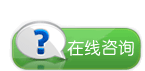

0 Comments.